
Duration: 2 Days
 The Microsoft Power Platform Fundamentals certification could be a great fit for you, if you’d like to:
The Microsoft Power Platform Fundamentals certification could be a great fit for you, if you’d like to:
After completing this course, candidates will be able to:
Module 1: Introduction to Power Platform
Learn about the components of Power Platform, ways to connect data, and how organizations can leverage this technology to create business solutions.
Module 2: Introduction to Common Data Service
The Common Data Service allows you to delve into powerful, scalable data solutions in the cloud. Learn what makes the Common Data Service tick and how it can work with the Power Platform to create unique and efficient business solutions.
Module 3: Get Started with Power Apps
Learn about the value and capabilities of Power Apps, and ways other organizations have leverage this technology to build simple applications for their business.
Module 4: Get Started with Power Automate
Learn how users can leverage Power Automate to improve business efficiency and productivity.
Module 5: Get Started with Power BI
Learn how organizations can use Power BI to easily clean, display, and understand data to ensure better informed decisions.
Module 6: Introduction to Power Virtual Agents
Learn about the value and capabilities of Power Virtual Agents and ways organizations can leverage this technology to build chatbot solutions for their business.
A Certified Microsoft Trainer
£899+VAT
Clientele ➞
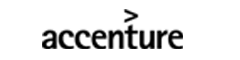













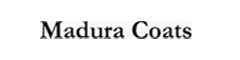








Our Partners




