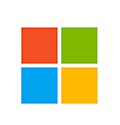
Duration: 5 Days

After completing this course, candidates will able to:
Candidates for this exam perform discovery, capture requirements, engage subject matter
experts and stakeholders, translate requirements, and configure Microsoft Power Platform
solutions and apps. They create application enhancements, custom user experiences, system
integrations, data conversions, custom process automation, and custom visualizations.
Candidates implement the design provided by and in collaboration with a solution architect and
the standards, branding and artifacts established by User Experience Designers. They design
integrations to provide seamless integration with third party applications and services.
Candidates actively collaborate with quality assurance team members to ensure that solutions
meet functional and non-functional requirements. They identify, generate, and deliver artifacts
for packaging and deployment to DevOps engineers, and provide operations and maintenance
training to Microsoft Power Platform administrators.
Microsoft Power Platform Functional Consultants should be familiar with using Microsoft Power
Platform components to extend and customize Microsoft apps and services such as Teams,
Dynamics 365, Excel, and Word.
Create model-driven apps
Create flows
Create chatbot
A Certified Microsoft Azure Trainer
£1799+VAT
Clientele ➞
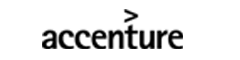













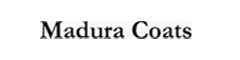








Our Partners




