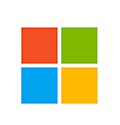
Duration: 3 Days
The Microsoft Teams Voice Engineer plans, designs, configures, maintains, and troubleshoots an integrated communications solution at an organization. The Microsoft Teams Voice Engineer must be able to translate business requirements into technical architecture and designs for communication solutions. The Microsoft Teams Voice Engineer is familiar with telecommunication technologies and has experience in Microsoft Teams, Microsoft 365, and PowerShell. They must be able to deploy and configure Microsoft Teams Phone with PSTN connectivity through Direct Routing, Operator Connect, and Microsoft Teams Calling Plans. The Microsoft Teams Voice Engineer manages devices certified for Microsoft Teams, audio/video conferencing, and voice migration. The Microsoft Teams Voice Engineer collaborates with telephony providers and third-party vendors to enable advanced voice features in Microsoft Teams. The Microsoft Teams Voice Engineer also works with administrators for other workloads, including networking, identity, licensing, security, and compliance.
Module 1: Plan and Configure Microsoft Teams Phone
Plan and design a Microsoft Teams PSTN solution
Manage phone numbers for Microsoft Teams Calling Plans and Operator Connect
Configure Phone policies
Configure auto attendants and call queues
Configure audio conferencing
Design and configure emergency calling
Module 2: Optimize Network Performance
Design network infrastructure for optimal Microsoft Teams Phone performance
Implement network topology
Module 3: Plan and Configure Direct Routing
Design Direct Routing call flows
Implement SIP trunking with Direct Routing
Extend a Direct Routing infrastructure
Deploy and maintain a Survivable Branch Appliance (SBA)
Module 4: Configure and Manage Microsoft Teams Phone for Voice Users
Enable users for Microsoft Teams Phone
Enable users for Direct Routing
Enable per-user calling features
Migrate voice users
Module 5: Plan and Configure Microsoft Teams Clients and Devices
Plan and configure Microsoft Teams Phones and Teams displays
Plan and configure Microsoft Teams Rooms on Windows and Teams Rooms on Android
Module 6: Monitor and Troubleshoot Microsoft Teams Phone
Monitor Microsoft Teams Phone
Monitor and Troubleshoot Microsoft Teams clients and devices
Troubleshoot call failure and call quality
Troubleshoot Direct Routing connectivity
A Microsoft Certified Trainer.
£1599+VAT
Clientele ➞
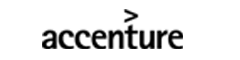













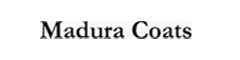








Our Partners




