
Duration: 4 Days
A candidate for the Azure Cosmos DB Developer Specialty certification should have subject matter expertise designing, implementing, and monitoring cloud-native applications that store and manage data. Responsibilities for this role include designing and implementing data models and data distribution, loading data into an Azure Cosmos DB database, and optimizing and maintaining the solution. These professionals integrate the solution with other Azure services. They also design, implement, and monitor solutions that consider security, availability, resilience, and performance requirements. A candidate for this exam must have solid knowledge and experience developing apps for Azure and working with Azure Cosmos DB database technologies. They should be proficient at developing applications by using the Core (SQL) API and SDKs, writing efficient queries and creating appropriate index policies, provisioning and managing resources in Azure, and creating server-side objects with JavaScript. They should be able to interpret JSON, read C# or Java code, and use PowerShell.
Module 1: Design and Implement Data Models
Design and implement a non-relational data model for Azure Cosmos DB Core API
Design a data partitioning strategy for Azure Cosmos DB Core API
Plan and implement sizing and scaling for a database created with Azure Cosmos DB
Implement client connectivity options in the Azure Cosmos DB SDK
Implement data access by using the Azure Cosmos DB SQL language
Implement data access by using SQL API SDKs
Implement server-side programming in Azure Cosmos DB Core API by using JavaScript
Module 2: Design and Implement Data Distribution
Design and implement a replication strategy for Azure Cosmos DB
Design and implement multi-region write
Module 4: Integrate an Azure Cosmos DB Solution
Enable Azure Cosmos DB analytical workloads
Implement solutions across services
Module 3: Optimize an Azure Cosmos DB Solution
Optimize query performance in Azure Cosmos DB Core API
Design and implement change feeds for an Azure Cosmos DB Core API
Define and implement an indexing strategy for an Azure Cosmos DB Core API
Module 4: Maintain an Azure Cosmos DB Solution
Monitor and Troubleshoot an Azure Cosmos DB solution
Implement backup and restore for an Azure Cosmos DB solution
Implement security for an Azure Cosmos DB solution
Implement data movement for an Azure Cosmos DB solution
Implement a DevOps process for an Azure Cosmos DB solution
A Certified Microsoft Azure Trainer
£1,799+VAT
Clientele ➞
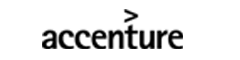













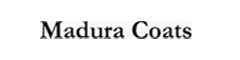








Our Partners




