
Duration: 4 Days
Candidates for the Windows Server Hybrid Administrator Associate certification should have subject matter expertise in configuring and managing Windows Server on-premises, hybrid, and infrastructure as a service (IaaS) platform workloads. Responsibilities for this role include integrating Windows Server environments with Azure services and managing Windows Server in on-premises networks. This role manages and maintains Windows Server IaaS workloads in Azure, in addition to migrating and deploying workloads to Azure. This role typically collaborates with Azure administrators, enterprise architects, Microsoft 365 administrators, and network engineers. Candidates for this exam administer core Windows Server workloads using on-premises, hybrid, and cloud technologies. These professionals should have expertise in implementing and managing on-premises and hybrid solutions, such as identity, management, compute, networking, and storage. They use administrative tools and technologies, such as Windows Admin Center, PowerShell, Azure Arc, and IaaS virtual machine administration. A candidate for this exam should have extensive experience working with Windows Server operating systems.
Extensive experience in working with Windows Server Operating Systems
Module 1: Deploy and manage Active Directory Domain Services (AD DS) in onpremises and cloud environments
Deploy and manage AD DS domain controllers
Configure and manage multi-site, multi-domain, and multi-forest environments
Create and manage AD DS security principals
Implement and manage hybrid identities
Manage Windows Server by using domain-based Group Policies
Module 2: Manage Windows Servers and workloads in a hybrid environment
Manage Windows Servers in a hybrid environment
Manage Windows Servers and workloads by using Azure services
Module 3: Manage virtual machines and containers
Manage Hyper-V and guest virtual machines
Create and manage containers
Manage Azure Virtual Machines that run Windows Server
Module 4: Implement and manage an on-premises and hybrid networking infrastructure
Implement on-premises and hybrid name resolution
Manage IP addressing in on-premises and hybrid scenarios
Implement on-premises and hybrid network connectivity
Module 5: Manage storage and file services
Configure and manage Azure File Sync
Configure and manage Windows Server file shares
Module 6: Configure Windows Server storage
A Certified Microsoft Azure Trainer
£1,799+VAT
Clientele ➞
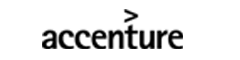













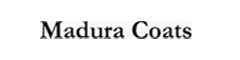








Our Partners




