Until now it was a bit difficult to have the same EC2 AMI copied into multiple regions. AWS recently released the feature to be able to copy your AMI across regions. This is a big step in deploying scalable application that exists across multiple regions. I recommend anybody deploying any production application anywhere should copy their AMIs into multiple regions. This gives you ability to quickly launch your application in another region, when primary region is having difficulties. Of course you will need to also make sure databases are migrated, but we will talk about that some other time.
Below is a brief tutorial on how to use this feature. AWS has really made it really simple.
- Go to console.aws.amazon.com and go to the EC2 section of the console. Select the region you AMI is currently in.
- Go to “AMIs” and select the AMI to be copied. Click on “Copy” as shown below.
- From the window that opens, select the region from the dropdown menu where you want to copy the AMI to.
- Select “Yes,Copy”
And thats it. Within a short time the AMI will be available in the new region. Now you can start applications in the new region with the same AMI. Really powerful stuff to make distributed and scalable applications.






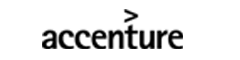













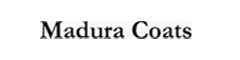








Comments are closed.