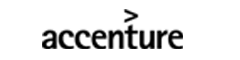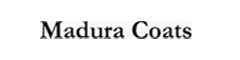Description
The MB-320 (Microsoft Dynamics 365 Supply Chain Management, Manufacturing) certification BootCamp course from CloudThat has been curated for candidates to help them prepare for Microsoft MB-320 exam. By taking up this BootCamp course, candidates will receive training from our in-house subject matter experts to successfully clear the exam. We also provide relevant study material necessary to pass the MB-320 certification exam to become a Microsoft certified Dynamics 365 Supply Chain Management, Manufacturing Functional Consultant.
This course discusses manufacturing in the Dynamics 365 suite of apps: discrete manufacturing, lean manufacturing, and production. Candidates undertaking this certification learns how to configure Dynamics 365 Supply Chain Management, Manufacturing; manage manufacturing processes; implement master planning for production; and implement other manufacturing features.
Note: You will need to clear both MB-300 and MB-320 exams to become Microsoft certified Dynamics 365 Supply Chain Management, Manufacturing Functional Consultant Associate.
Course Fee: £1,599+VAT
Objective
After completing this course, candidates will be able to:
- Configure Dynamics 365 Supply Chain Management, Manufacturing
- Manage manufacturing processes
- Implement master planning for production
- Implement other manufacturing features
Course Outline
Module 1: Get Started with Production Control
This module explains the concepts used in the Production control module in Finance and Operations.
Lessons:
- Introduction
- Compare discrete, lean and process manufacturing
- Configure production control for unified manufacturing
- Understand capacity planning
- General ledger and production control module
- Practice labs
- Summary
Module 2: Get Started with Discrete Manufacturing
In this module, learn about the discrete manufacturing concepts.
Lessons:
- Introduction
- Understand the discrete production process statuses
- Understand the bill of materials
- Working with BOM and item configurations
- Create bill of materials
- Production orders
- Practice Labs
- Module summary
Module 3: Configure Discrete Manufacturing
This lesson explains how to configure Discrete manufacturing in Finance and Operations.
Lessons:
- Introduction
- Prepare general ledger for production
- Configure production control parameters
- Configure calendar and resources
- Configure operations and routes
- Practice lab
- Module summary
Module 4: Create and Complete Production Orders
This module reviews the Release, Start, Report as finished, and End stages in the production life cycle in the order in which they are conducted. Release, Start, and Report as finished are considered part of production control.
Lessons:
- Introduction
- Capacity planning, scheduling, and subcontracting
- Scrap and waste
- Practice Labs
- Module summary
Module 5: Work with Cost Sheeting
This module describes how to set up a costing sheet that includes material and manufacturing, and how the setup affects the BOM calculation results. You will learn how to configure and manage costing sheet in Finance and Operations.
Lessons:
- Introduction
- Understand the costing sheet
- BOM calculation and analyze costing sheet
- Module summary
Module 6: Use Manufacturing Execution
In this module, you will understand the manufacturing execution, process workflows, and learn how to identify roles in manufacturing execution.
Lessons:
- Introduction
- Understand the manufacturing executions
- Identify roles
- Planning considerations
- Configure manufacturing execution
- Control production
- Practice Labs
- Module summary
Module 7: Get Started with Product Configuration
This module teaches you how to get started with product configurator in Finance and Operations.
Lessons:
- Introduction
- Understand the product configuration model
- Build a product configuration model
- Practice Labs
- Module summary
Module 8: Get Started with Lean Manufacturing
This module explains how to get started with the Lean manufacturing in Finance and Operations.
Lessons:
- Introduction
- Concepts and terminology
- Module summary
Module 9: Configure Lean Manufacturing
This module explains how to configure Lean manufacturing in Finance and Operations.
Lessons:
- Introduction
- Configure parameters
- Create value streams and production flow models
- Create production flows
- Practice Labs
- Module summary
Module 10: Create and Process Fixed Kanban Rules
In Dynamics 365 for Finance and Operations, a Kanban is implemented as a framework to plan, track, and process based on Pull signals. In this module, you will learn how to create and process Kanban rules in in Finance and Operations.
Lessons:
- Introduction
- Kanban boards
- Configure a fixed Kanban rule
- Process fixed Kanbans
- Practice Labs
- Module summary
Module 11: Create and Process Event Kanban Rules
This module explains the event kanbans and different ways to trigger them.
Lessons:
- Introduction
- Configure event Kanban rules
- Configure sales, Kanban, stock replenishment and BOM line events
- Practice labs
- Module summary
Module 12: Create and Process Scheduled Kanban Rules
This module explains about the scheduled Kanban rules in Dynamics 365 for Finance and Operations.
Lessons:
- Introduction
- Configure scheduled Kanban rules
- Understand Kanban quantity calculations and circulation Kanbans
- Practice labs
- Module summary
Module 13: Configure Activity-Based Subcontracting and Production Flow Costing
In this module, you will learn how to configure activity-based subcontracting, configure production scheduling and subcontracting, designate vendors as subcontractors, and configure production flow costing.
Lessons:
- Introduction
- Configure activity-based subcontracting
- Understand production flow costing
- Practice labs
- Module summary
Module 14: Get Started with Process Manufacturing
This module explains how to get started with process manufacturing in Finance and Operations.
Lessons:
- Introduction
- Understand process manufacturing
- Understand formula management
- Understand co-products and by-products
- Configure approved vendors
- Practice labs
- Module summary
Module 15: Identify and Configure Batch Attributes for Process Manufacturing
This module explains how to configure batch attributes in Finance and Operations.
Lessons:
- Introduction
- Identify and configure batch attributes
- Create and configure catch weight items
- Setup potency management
- Practice labs
- Module summary
Module 16: Configure Commodity Pricing and Product Compliance
This module explains how to work with commodity pricing, and compliance in Finance and Operations.
Lessons:
- Introduction
- Configure commodity pricing
- Configure product compliance
- Practice labs
- Module summary
Module 17: Use Warehouse Management for Manufacturing
This module explains the interaction between manufacturing and warehouse reservations. You will learn to review setup of item model groups to utilize manufacturing and warehousing and discuss the rules related to the reservation of items using both process manufacturing and warehousing.
Lessons:
- Introduction
- Prepare warehouse management for manufacturing
- Use warehouse management for manufacturing
- Module summary
Module 18: Course Conclusion
This module is a wrap up of all the manufacturing modules learnt so far in the entire course duration.
Lessons:
- Final assessment
- Course summary
About the Trainer
A Microsoft Dynamics Certified Trainer.