
Duration: 3 Days
After completing this course, candidates will be able to:
IT professionals with experience or interest in delivering Field Service solutions for large-scale customers.
Module 1: Configure Field Service
In this introductory module, you will be introduced to key concepts of Dynamics 365 Field Service, including products, services, and tax codes.
Lessons:
Module 2: Resource Scheduling Configuration
In this module, you will explore the concept of resource scheduling, and learn how to configure the system to schedule resources efficiently.
Lessons:
Module 3: Defining and Configuring Bookable Resources
In this module, you will learn how to create and manage bookable resources, including resource pools and crews.
Lessons:
Module 4: Configure Incidents
In this module, you will learn how incidents can improve the scheduling efficiency and consistency of your organization.
Lessons:
Module 5: Inventory and Work Order Management
In this module, you will learn how to create and use work orders to schedule resources.
Lessons:
Module 6: Field Service Agreements
In this module, you will be introduced to agreements, and learn how to configure them for your organization.
Lessons:
Module 7: Inventory and Purchasing
In this module, you will learn about management of customer assets.
Lessons:
Module 8: Field Service Mobile
In this module, you will learn how to use and configure the Field Service Mobile application for a mobile workforce.
Lessons:
Module 9: Universal Resource Scheduling
In this module, you will be introduced to the concept of Universal Resource Scheduling, and describe how it can be leveraged for an organization.
Lessons:
Module 10: Managing Scheduling Options
In this module, you will learn how to use the schedule board to reschedule, substitute resources, and schedule pools and crews.
Lessons:
Module 11: Customizing the Schedule Board
In this module, you will learn how to configure the schedule board to best meet the organization or scheduler’s needs.
Lessons:
Module 12: Advanced Scheduling Options
In this module, we will dive deeper into the options for customizing the scheduling of work orders based on unique business requirements.
Lessons:
A Microsoft Dynamics Certified Trainer.
£1,599+VAT
Clientele ➞
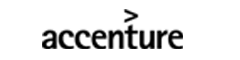













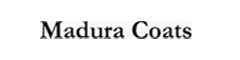








Our Partners




