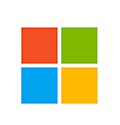
Duration: 5 Days
Candidates for this exam are administrators who deploy, configure, secure, manage, and monitor devices and client applications in an enterprise environment. Candidates manage identity, access, policies, updates, and apps. As an administrator, candidates typically collaborate with the M365 Enterprise Administrator to design and implement a device strategy that meets the business needs of a modern organization. Candidates must be familiar with M365 workloads and must be proficient and experienced in deploying, configuring, and maintaining Windows 10 and non-Windows devices and technologies.
Module 1: Deploy and upgrade operating Systems
Plan a Windows 10 deployment
Plan and implement Windows 10 by using Windows Autopilot
Plan and implement Windows 10 using MDT
Manage accounts, VPN connections, and certificates on Windows 10
Module 2: Manage policies and profiles
Implement compliance policies for devices
Configure device profiles
Manage user profiles
Module 3: Manage and protect devices
Implement and manage device, application, and threat protection
Manage devices enrolled in Microsoft Intune
Monitor devices
Manage updates
Module 4: Manage apps and data
Deploy and update applications
Implement Mobile Application Management (MAM)
A Microsoft Certified Trainer.
£2499+VAT
Clientele ➞
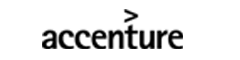













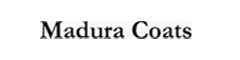








Our Partners




