
Duration: 3 Days
After completing this course, students will be able to:
This course is for Network Engineers looking to specialize in Azure networking solutions. An Azure Network engineer designs and implements core Azure networking infrastructure, hybrid networking connections, load balance traffic, network routing, private access to Azure services, network security and monitoring. The azure network engineer will manage networking solutions for optimal performance, resiliency, scale, and security.
Successful Azure Network Engineers start this role with experience in enterprise networking, on-premises or cloud infrastructure and network security.
Prerequisite courses (or equivalent knowledge and hands-on experience): This free online training will give you the experience you need to be successful in this course.
In this module you will learn how to design and implement fundamental Azure Networking resources such as virtual networks, public and private IPs, DNS, virtual network peering, routing, and Azure Virtual NAT.
In this module you will learn how to design and implement hybrid networking solutions such as Site-to-Site VPN connections, Point-to-Site VPN connections, Azure Virtual WAN and Virtual WAN hubs.
In this module you will learn how to design and implement Azure ExpressRoute, ExpressRoute Global Reach, ExpressRoute FastPath and ExpressRoute Peering options.
In this module you will learn how to design and implement load balancing solutions for non-HTTP(S) traffic in Azure with Azure Load balancer and Traffic Manager.
In this module you will learn how to design and implement load balancing solutions for HTTP(S) traffic in Azure with Azure Application gateway and Azure Front Door.
In this module you will learn to design and imponent network security solutions such as Azure DDoS, Azure Firewalls, Network Security Groups, and Web Application Firewall.
In this module you will learn to design and implement private access to Azure Services with Azure Private Link, and virtual network service endpoints.
In this module you will learn to design and implement network monitoring solutions such as Azure Monitor and Network watcher.
The trainer will be Microsoft Azure Professional.
£1,599+VAT
Clientele ➞
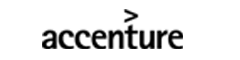













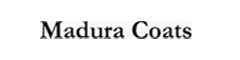








Our Partners




